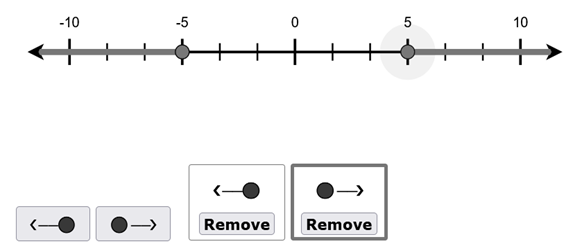Number Lines
A Number Lines interaction displays a number line on which the student can place either points or intervals.
The student places and removes points by clicking. To place intervals, the student selects an interval type button in order to add an interval on the line; drags and drops the point(s) to position the interval; and repeats as needed. To select an interval, the student selects the corresponding marker from the legend below the line. To delete an interval, the student selects Remove in the same marker.
Figure 88: Graph Interaction: Number Lines (Intervals)